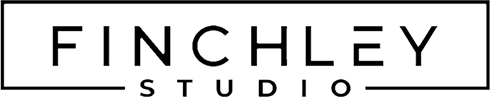FINCHLEY STUDIO

Finchley's Valued Clients



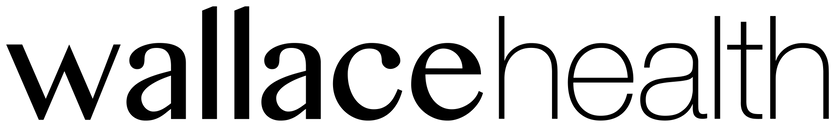


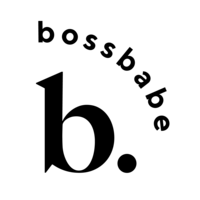





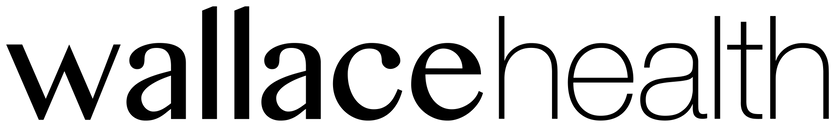


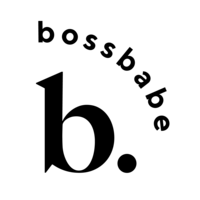


See Why People Love Us
Frequently asked questions
We require a minimum booking of two hours. Please get in touch with us directly for exceptionally long bookings.
We have top-tier equipment available for hire as part of our packages. Please get in touch with any specific questions.
No, WiFi is free in both the studio and the waiting area.
Yes, we have a parking spot available in the mews alongside the venue. Extra parking in this area is available but will require payment.
We are at 1 Dollis Mews N3 1HH, right off Regent’s Park Road and just a two minute walk from Finchley Central Underground Station (Northern Line).
Our calendar is typically very tightly booked. If you need to go more than five minure overtime, you will be charged for half an hour extra at the original hourly rate.
There are no hidden charges in the price structure you see on our website.
Yes, we do offer overnight studio hire. Please contact us for pricing and availability. We also provide basic kitchen facilities, including a kettle, coffee machine, filtered water, fridge, and microwave, for your convenience. Please feel free to use these amenities during your booking.
We can book an excellent hair and makeup professional for your session at a competitive rate to be added to your chosen . Please contact us about this by phone or email. If you wish to bring your own hair and makeup person, please let us know in advance so we can prepare an appropriate space.
Our podcast studio requires a minimum booking of 1 hour and 30 minutes, with the option to extend in 30-minute increments. This gives you the flexibility to book 2 hours, 2.5 hours, or more, depending on your needs.
Finchley Academy
- Short Video Mastery: TikTok and Instagram Reels Using “Sound Effects for Video Editing”
- Real Estate Videos That Sell: Adding “Sound Effects for Video Editing” for Impact
- Creating 4K Cinematic Moments: A Guide to “Sound Effects for Video Editing”
- Green Screen Creativity: Enhancing Visuals through “Sound Effects for Video Editing”
- Comedy Video Success: Boosting Laughter with “Sound Effects for Video Editing”
- Engagement Videography Magic: Using “Sound Effects for Video Editing” to Capture Emotions
- Elevate Drone Videography with the Right “Sound Effects for Video Editing”
- Future-Proof Your Workflow: Long-Term Benefits of a “MacBook for Video Editing”
- Free Software Meets Power: Optimal Use of a “MacBook for Video Editing”
- Advanced Chroma Key Effects: Using a “MacBook for Video Editing”
- Family Videography Vlogs: How a “MacBook for Video Editing” Saves Time
- Streamlined Engagement Videos: Pairing Cameras with a “MacBook for Video Editing”
- Sports Highlights and Replay Edits: Perfecting Clips on a “MacBook for Video Editing”
- Comedy Shorts on YouTube: The Impact of a “MacBook for Video Editing”
- Beginner’s Guide: AI Tools on a “MacBook for Video Editing”
- Wedding Cinematics: Why a “MacBook for Video Editing” Is Worth the Investment
- Drone Videography Aerials: Polishing Footage via a “MacBook for Video Editing”
- Mobile Videography Meets Desktop: Syncing Your Phone with a “MacBook for Video Editing”
- Nature Videography Simplified: Editing Outdoors Footage on a “MacBook for Video Editing”
- Real Estate Videography Excellence: The Role of a “MacBook for Video Editing”
- Green Screen Magic: Mastering Keying on a “MacBook for Video Editing”
- Short Video Power: Using a “MacBook for Video Editing” for TikTok & Reels
- 4K Cinematic Quality: Achievable with a “MacBook for Video Editing”
- Elevate Your Comedy Video: Harness a “MacBook for Video Editing”
- Family Memories Captured: Why a “MacBook for Video Editing” Matters
- Engagement Videography Boost: Maximizing Capabilities with a “MacBook for Video Editing”
- Is a “MacBook for Video Editing” Essential in Drone Videography Workflows?
- Future-Proof Your System: Investing in a High-End “Laptop for Video Editing”
- Crucial Specs for a “Laptop for Video Editing”: CPU, GPU, and More
- Portable Editing Suite: Why a Good “Laptop for Video Editing” Matters