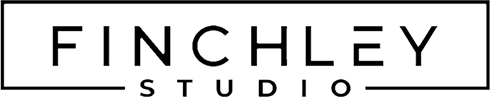A Beginner's Guide to Using Apps for Video Editing on Mobile Devices
Getting Started with Mobile Video Editing
Mobile video editing apps have transformed how creators, influencers, and podcasters approach content creation. For beginners, these tools offer accessible yet powerful ways to edit videos right from a smartphone. In this guide, we’ll explore the basics of using mobile video editing apps, provide tips for making polished edits, and introduce you to Finchley Studio’s professional services for a complete production experience.
Why Edit Videos on a Mobile Device?
Editing videos on a mobile device is perfect for creators on the go. Mobile editing apps are not only convenient but also packed with features that make creating quality content accessible for everyone. Whether it’s adding effects, adjusting colours, or layering music, these apps offer essential tools to make your content stand out. Plus, Finchley Studio offers professional video editing for those who need high-quality finishing touches that go beyond app capabilities.
Essential Features in Mobile Video Editing Apps
When choosing a mobile video editing app, consider the following features:
User-Friendly Interface
Apps like iMovie and InShot provide intuitive layouts, ideal for beginners exploring mobile editing.Editing Tools for Trimming and Cutting
Fundamental tools like trimming, cutting, and rearranging clips are standard in most editing apps, but Adobe Premiere Rush and CapCut offer streamlined layouts that make these tasks even easier.Built-In Effects and Transitions
Effects and transitions can add flair to your videos, helping to engage viewers. Look for apps with a variety of built-in transitions, like KineMaster, which offers a broad selection to explore.Audio Editing Options
Adjusting audio levels, adding background music, or syncing sound with video is crucial, especially for podcasters. Most apps provide basic audio tools, while professional services like Finchley Studio can offer more comprehensive audio syncing and sound design.
Best Mobile Video Editing Apps for Beginners
Here’s a list of beginner-friendly mobile video editing apps that pack the essentials and more:
iMovie
An ideal app for beginners on iOS, iMovie offers basic editing tools along with a simple drag-and-drop interface. It’s user-friendly and includes templates for quick edits.InShot
Known for its easy-to-navigate design, InShot is great for those looking to edit content for social media. It includes effects, filters, and text overlays, making it suitable for visual storytelling.Adobe Premiere Rush
Designed for creators who want to edit on multiple devices, Premiere Rush provides essential editing tools and allows for seamless sync across devices.CapCut
CapCut is a fantastic app that combines a range of video effects, transitions, and easy-to-use editing tools. Its user-friendly interface is especially suited for beginners looking to experiment with visual effects.KineMaster
For Android users, KineMaster is a popular choice, offering multiple video layers, transitions, and editing tools that give beginners room to grow in their editing skills.
Steps to Start Editing Videos on Mobile
Choose Your App and Set Up Your Project
Start by selecting an app that meets your needs and setting up a new project. Most apps, like iMovie and CapCut, prompt you to import videos directly from your camera roll.Organize and Trim Clips
Arrange your clips in order and trim unnecessary parts to create a clean flow. Many apps offer a timeline view, making it easier to rearrange footage.Add Effects, Filters, and Text
Adding filters and text overlays can enhance the video’s impact. Many apps come with built-in filters that adjust colors and tones instantly.Include Background Music or Voiceovers
Adding music or voiceovers can enrich the viewing experience, especially for social media. If you need advanced audio enhancements, Finchley Studio offers high-quality sound design and editing.Export and Share
Once your video is ready, most apps offer easy export options. Be sure to choose the right quality settings for your platform.
Tips for Better Mobile Video Editing
Experiment with Different Templates
Templates can save time and provide a polished look, especially for beginners. Apps like InShot and Premiere Rush include preset templates.Try Layering Effects for Depth
Apps like KineMaster and CapCut allow you to add multiple layers for effects, stickers, and animations, creating depth and interest.Use External Apps for Additional Editing
If your app lacks a feature, consider using a complementary app. For instance, you can edit audio in a separate app, then import it back into your main video editing app.
For High-Quality Edits, Choose Finchley Studio
While mobile video editing apps are perfect for quick edits, professional-quality projects may require more advanced skills and equipment. That’s where Finchley Studio’s video editing services come in. Our team provides cutting, trimming, colour correction, and sound design at a professional level, ideal for creators looking to elevate their content. For a complete production experience, visit Finchley Studio, or check us out on Instagram, YouTube, TikTok, and LinkedIn.
Ready to take your video editing to the next level? Book now with Finchley Studio to see your vision come to life.