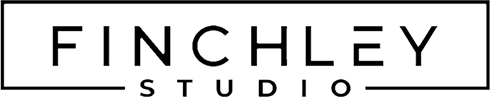The Importance of Collaboration in Video Editing
In the era of digital content, collaboration is essential for creating high-quality videos. Video editing apps have evolved to support team workflows, enabling multiple users to edit, share, and review projects across devices. Collaborative workflows not only streamline the editing process but also enhance creativity by integrating diverse perspectives. This guide explores how teams can use video editing apps for efficient collaboration and highlights how Finchley Studio can elevate projects with professional editing services.
Key Features to Look for in Collaborative Video Editing Apps
When selecting a video editing app for team workflows, look for these essential features:
1. Cloud-Based Project Storage
Cloud storage enables teams to work on projects from multiple locations, ensuring easy access to files and edits. Apps like Adobe Premiere Rush and Frame.io offer cloud-based storage, allowing for seamless access and collaboration.
2. Real-Time Editing and Feedback
Real-time editing enables multiple users to work on the same project simultaneously. With apps like Adobe Premiere Pro and Frame.io, team members can view changes instantly and leave feedback directly on the timeline.
3. Version Control and History Tracking
Version control helps teams manage different edits and revisions. Adobe Premiere Pro and CapCut support version history, allowing teams to revert to previous versions or track changes, ensuring the team can experiment with edits without losing previous work.
4. Cross-Platform Compatibility
Teams often work across different devices, so cross-platform compatibility is essential. Apps like Adobe Premiere Rush and KineMaster offer cross-device syncing, enabling teams to start editing on a smartphone and continue on a desktop or tablet.
5. User Permissions and Roles
User permissions help assign roles for editing, reviewing, and finalizing videos. Collaborative apps like Frame.io allow project managers to assign specific permissions to team members, ensuring smooth collaboration without compromising security.
Best Video Editing Apps for Collaborative Workflows
Based on collaborative features and ease of use, here are the top apps for team-based video editing:
Adobe Premiere Rush
Best For: Real-time collaboration across devices
Features: Cloud storage, cross-device compatibility, and real-time feedback make Adobe Premiere Rush ideal for team editing workflows.Frame.io
Best For: Comprehensive team collaboration and feedback
Features: Frame.io integrates with Adobe Premiere and Final Cut Pro, offering version control, feedback tools, and secure sharing options, making it perfect for large video projects.KineMaster
Best For: Collaborative editing on mobile devices
Features: KineMaster provides multi-layer editing, audio syncing, and user-friendly permissions for mobile-based team projects.CapCut
Best For: Social media teams on a budget
Features: CapCut offers multi-layer editing, templates, and version history for collaborative social media content creation, all without subscription fees.Adobe Premiere Pro
Best For: Professional-grade collaboration with advanced tools
Features: Premiere Pro includes cloud-based editing, version control, and advanced tools, making it ideal for large teams working on detailed projects.
Step-by-Step Guide to Collaborative Video Editing Workflows
Follow these steps to set up a collaborative workflow for your video editing projects:
Step 1: Set Up Cloud Storage
Choose an app that supports cloud storage, such as Adobe Premiere Rush or Frame.io, to ensure all team members can access the project from any device. Invite team members by sharing a link or granting specific permissions.
Step 2: Assign Roles and Permissions
Use your app’s permissions settings to assign roles like editor, reviewer, or manager. This setup helps streamline tasks and prevents unauthorized changes. Frame.io allows specific roles for uploading, editing, and reviewing, which can help teams work more efficiently.
Step 3: Edit and Sync Changes in Real-Time
Collaborate on edits in real-time by using Adobe Premiere Rush or Frame.io. Team members can work on separate parts of the project simultaneously, making it easier to handle complex edits and meet deadlines.
Step 4: Leave Feedback and Review Revisions
Most collaborative apps provide tools for leaving feedback directly on the timeline. Frame.io and Adobe Premiere Pro allow team members to add comments and suggest changes on specific frames, making communication clear and minimizing revision time.
Step 5: Finalize and Export
After reviewing feedback, apply final edits and export the video in the desired resolution. Adobe Premiere Pro supports high-resolution exports, allowing teams to produce content that meets professional standards.
Tips for Effective Collaboration on Video Projects
Here are some tips for making collaborative video editing smoother:
Establish Clear Deadlines and Roles
Setting clear deadlines and responsibilities ensures everyone understands their tasks. Use Frame.io’s permissions feature to designate roles and help keep the workflow organized.Regularly Backup Versions
Regularly saving different versions of your project is crucial, especially during complex edits. Adobe Premiere Pro’s version history allows teams to save backups and experiment without losing progress.Encourage Feedback and Communication
Create a feedback-friendly environment by encouraging team members to comment directly on the video. Real-time feedback tools in Frame.io and Adobe Premiere Pro make it easy for teams to communicate effectively.
When to Use Professional Editing Services
While collaborative editing apps support team workflows, professional editing can add a polished finish to your project. Finchley Studio’s video editing services cover essential aspects like advanced color correction, sound design, and multi-layer editing. Our editing package includes one revision, ensuring that your team’s vision is met, with additional revisions available by the hour.
Experience More with Finchley Studio
Video editing apps with collaborative features enable teams to create seamless workflows, but for a truly professional result, Finchley Studio can help. Our studio offers state-of-the-art equipment, skilled editing services, and expertise that elevates content quality. Follow us on Instagram, YouTube, TikTok, and LinkedIn for more inspiration and insights. Ready to take your team project to the next level? Book now with Finchley Studio.